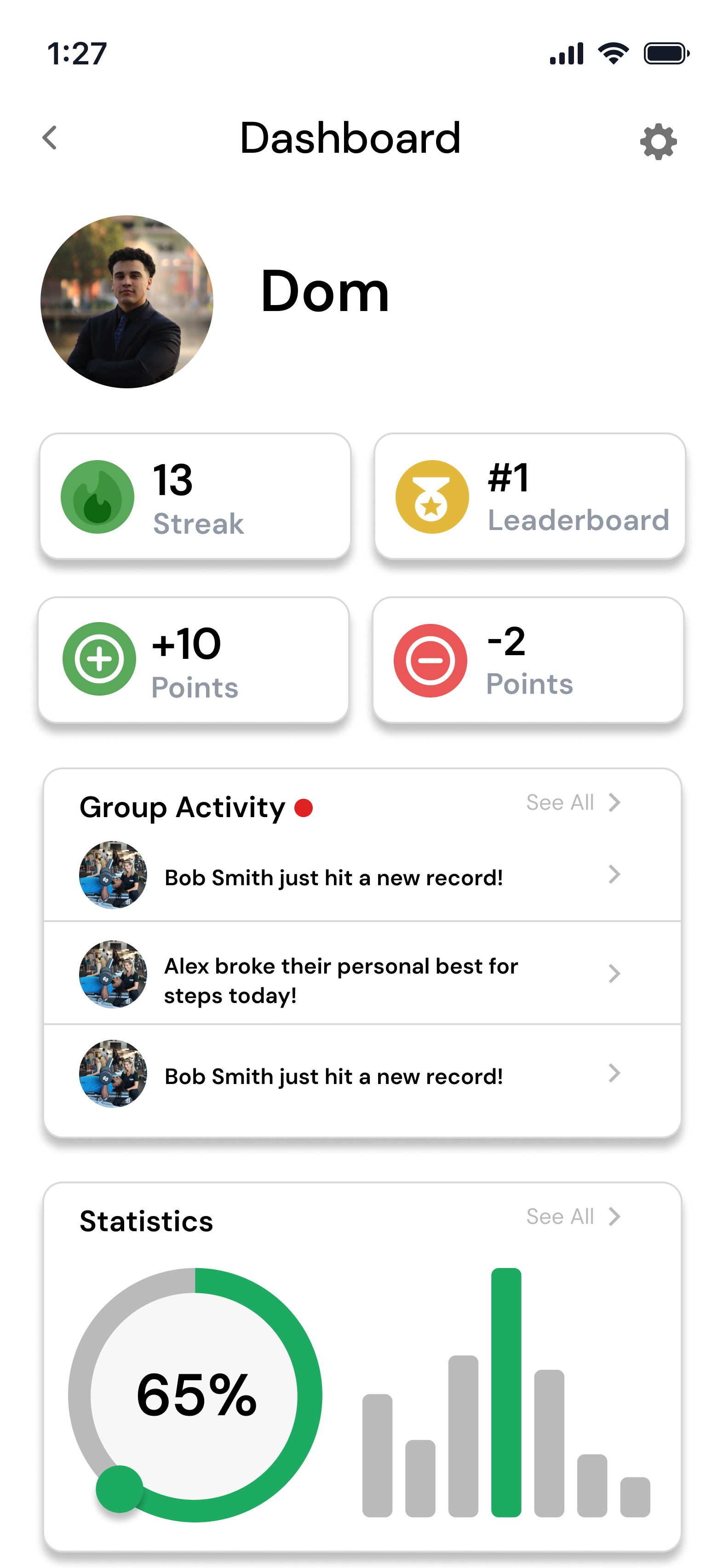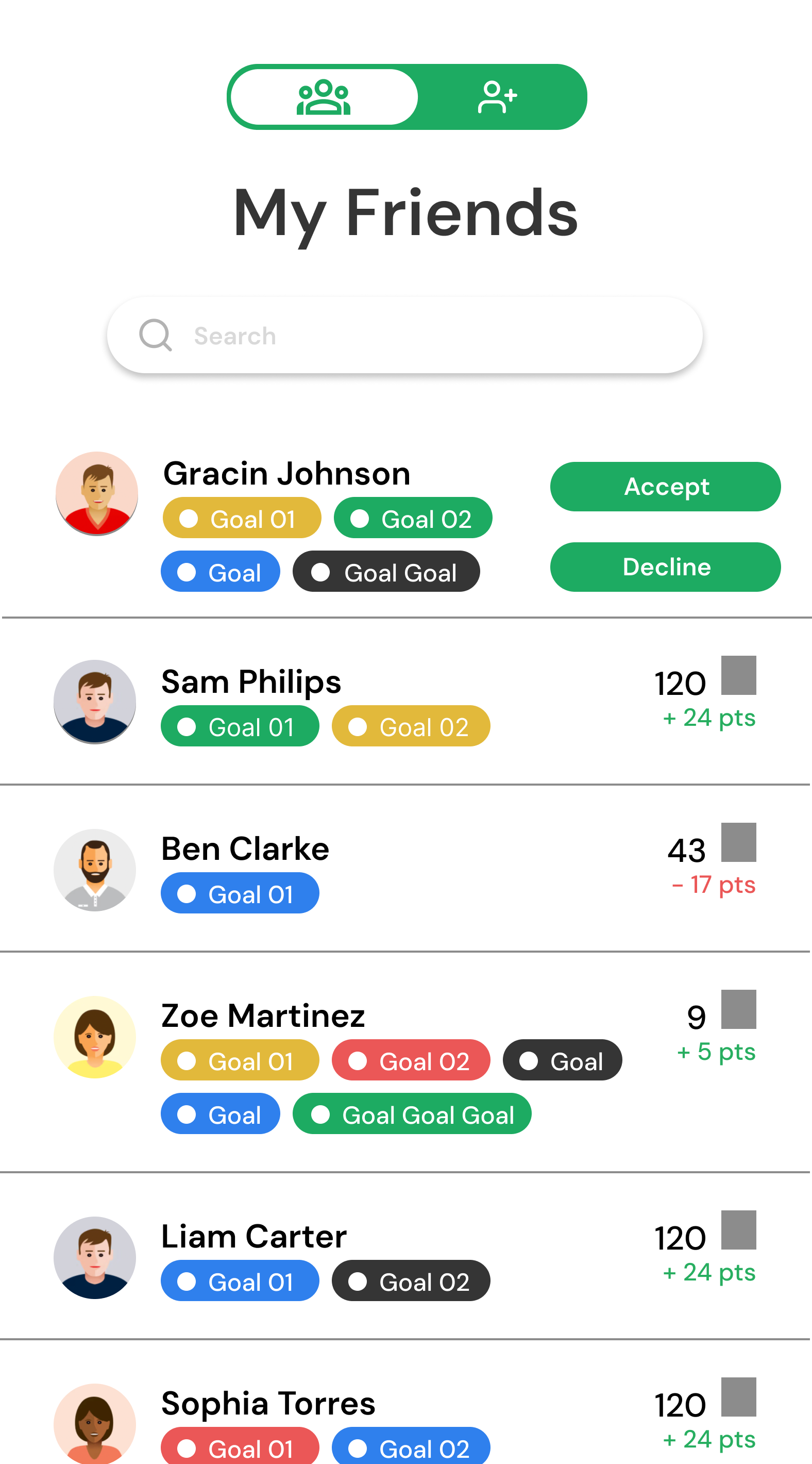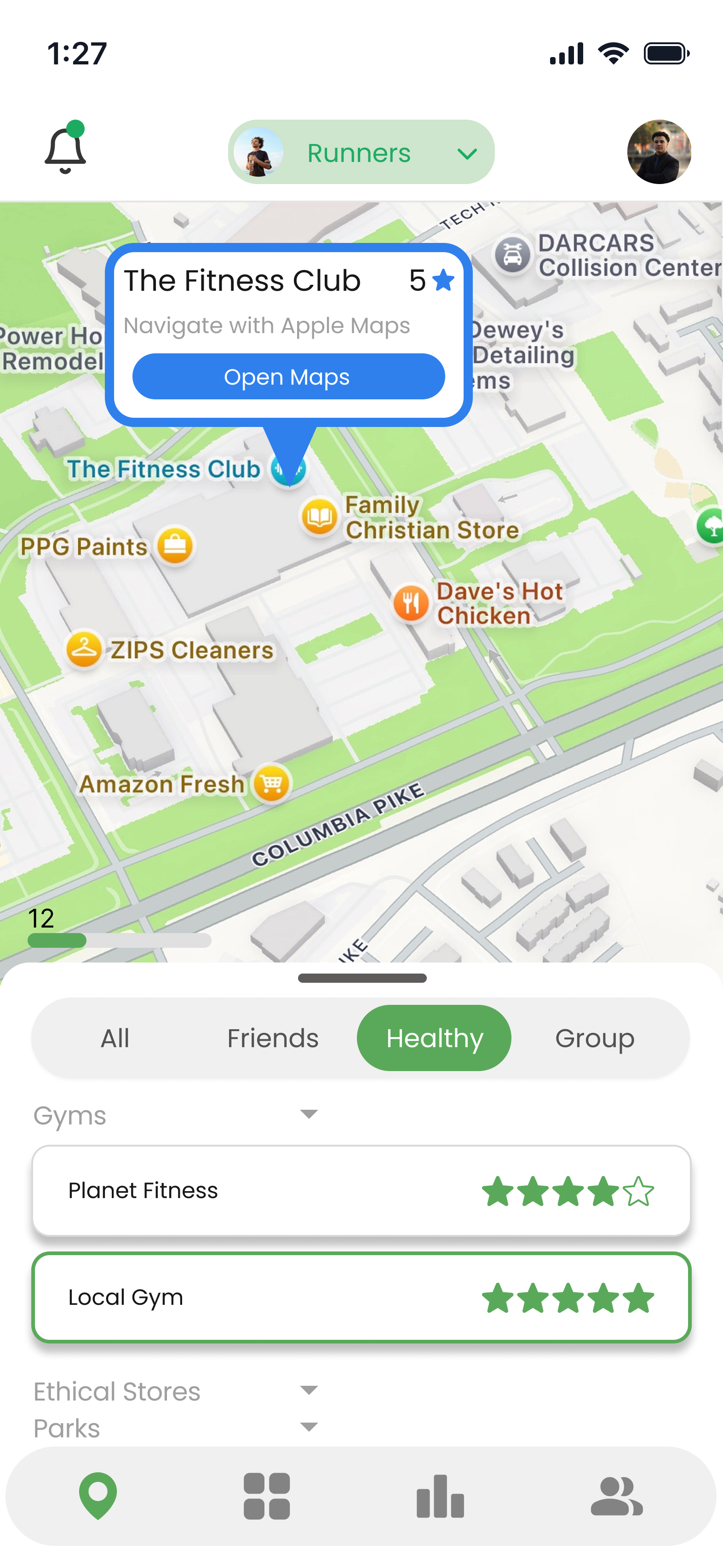nhabit
nHabit is a start-up focused on transforming habit-building through gamification and social interactions. The app combines real-time tracking, customizable point systems, and AI-powered nudges to help users create and sustain positive routines. With social accountability features and engaging design, nHabit encourages consistency by turning everyday actions into rewarding experiences. The platform is designed to make self-improvement not just effective, but fun and motivating
Overview
As a UI/UX designer for the Nhabit project, I led the design of a gamified habit-tracking app that helps users build and sustain positive routines. I developed a prototype that emphasizes clarity, engagement, and motivation through features like customizable point systems, social accountability, and AI-powered nudges. In addition to shaping user flows and visual hierarchy, I conducted user research and synthesized feedback to ensure the app effectively balanced usability with fun, game-like interactions.
The Problem
Nhabit’s current challenge lies in the overwhelming and inconsistent nature of existing habit-tracking tools, highlighting the need for a user-centered, gamified, and intuitive interface that makes building positive routines simple, engaging, and sustainable.
My Role
Worked as a UI Designer and UX Researcher to assist in the ideation and prototyping of the app.
Duration
This is an ongoing project beginning in Summer 2025 and release is TBD.
The Team
4 - UI/UX Designers
2 - Design Leads
Solutions
home Dashboard
The implementation of a Judge Overview screen provides a streamlined way to document and access key judicial data, enabling faster case assessments and improving overall efficiency in trial preparation.
Friend map view
The Friend Map view enables users to see the real-time locations of group members within a chosen community, fostering accountability and motivation. By visualizing where friends are, this feature strengthens social connections and encourages healthy competition in habit-building.
Social profile
The Juror List screen presents a simplified, scrollable format for reviewing juror profiles, making it easy to access key information quickly and stay organized during fast-paced trial preparation.
My friends view
The Friends view allows users to track their progress alongside friends and discover potential new connections based on shared goals. By showcasing each friend’s habits, achievements, and ongoing challenges, this screen promotes mutual encouragement and friendly competition. The ability to view others’ goals creates a supportive community where progress is both personal and social.
My Process
Personas
This persona represents a 19-year-old college student who struggles with motivation but aspires to build healthier routines and stronger study habits. While she tends to procrastinate and can be a bit lazy at times, she genuinely wants to feel more balanced and productive. She’s comfortable with technology but easily loses focus, often needing visual reminders and social encouragement to stay on track. Designing with this persona in mind helped highlight the importance of simplicity, positive reinforcement, and community-driven accountability, ensuring the experience feels supportive, motivating, and achievable rather than overwhelming.
To better understand students’ motivations and challenges around habit-building, I conducted user research through a Google Form survey targeting college students. The questions explored how they approach forming new habits, what obstacles they face in staying consistent, and how they currently use technology or AI tools to support their daily routines. The responses revealed that while many students aspire to build healthier and more productive habits, they often struggle with maintaining motivation and accountability over time. Additionally, several participants mentioned using apps or AI assistants for reminders, organization, or fitness tracking. These insights directly informed key design choices in the app, such as incorporating progress tracking, social accountability, and AI-driven nudges to keep users engaged and motivated in a way that feels natural to their existing digital behaviors.
User Flows
After finalizing the core structure of the app, I developed detailed user flows to illustrate how users would navigate key features and complete essential tasks. These flows mapped out interactions such as viewing friends’ progress, joining or managing groups, setting personal challenges, and tracking activity through leaderboards. By visualizing each step—from goal selection to social engagement—the process ensured that every pathway felt intuitive, motivating, and seamlessly connected. The focus on clarity, consistency, and minimal friction helped reinforce the app’s purpose: making habit-building feel social, rewarding, and achievable rather than overwhelming. This stage was essential in aligning the design with users’ daily routines and motivational needs.
USER research
With the app’s structure and user flow defined, I developed low-fidelity wireframes to visualize the core layout and interactions. These early designs focused on clarity, motivation, and usability—organizing key features such as goal tracking, friend activity, and progress updates in an intuitive way. Working in low fidelity allowed me to experiment with different ways to balance social engagement and personal progress without distraction. This stage made it easier to gather feedback, refine navigation, and ensure that every screen supported the app’s goal of helping users build consistent, achievable habits before moving on to higher-fidelity designs.
Wireframes
Key Learnings
Collaboration Between Design and Technology
Throughout the project, I learned how powerful it can be to align design goals with technological capabilities, especially with features like AI-driven reminders and real-time friend updates. Understanding how these systems could be implemented pushed me to think more strategically about user value and technical feasibility. Collaborating with developers and exploring how data could personalize the experience deepened my appreciation for cross-disciplinary communication.
Simplicity Enhances Consistency
Another key learning was the importance of simplicity in maintaining user engagement. During wireframing and user flow testing, I realized that too many options or complex navigation paths made users feel overwhelmed before they even started a task. Streamlining the interface, such as keeping core actions like setting goals or viewing progress front and center, helped reduce cognitive load and made habit tracking feel achievable. This experience reinforced the UX principle that simplicity isn’t just about aesthetics; it’s essential for long-term usability and consistent engagement.
Designing for Motivation
One of the biggest takeaways from this project was learning that motivation can’t be forced through gamification alone; it has to feel meaningful. Through user research, I discovered that students often start strong with habit-building apps but lose interest when the experience feels impersonal or overly structured. This insight taught me to prioritize empathy in my design process—creating an experience that supports users emotionally through progress tracking, gentle nudges, and social accountability.